Creating a New Shapefile, calculate area, perimeter, Acre and Hectares XTools Using Professional
At ArcGIS we can add a very powerful extension is XTools Pro. We can easily process the data vector that we want, such as:
-Creating a new Shapefile
-Calculating the circumference and area
-Creating a polygon from polyline
Polygon-Sharing
-Exporting data into kml format
-Extract the map
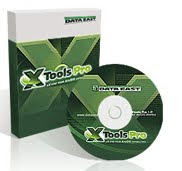
Install XTools Pro, this version is a 30-day trial, so we have to reinstall again after 30 days. To activate, click Tools> Customize> Pro Tools> Check. To create a new shapefile, there are two ways you can do. The first is to click the icon to Add New Shapefile, and the second is by drawing polygons / lines are in want, then by using Convert Graphics to Shape
At ArcGIS we can add a very powerful extension is XTools Pro. We can easily process the data vector that we want, such as:
-Creating a new Shapefile
-Calculating the circumference and area
-Creating a polygon from polyline
Polygon-Sharing
-Exporting data into kml format
-Extract the map
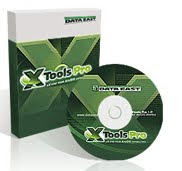
Install XTools Pro, this version is a 30-day trial, so we have to reinstall again after 30 days. To activate, click Tools> Customize> Pro Tools> Check. To create a new shapefile, there are two ways you can do. The first is to click the icon to Add New Shapefile, and the second is by drawing polygons / lines are in want, then by using Convert Graphics to Shape