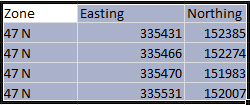Converting Lat / Long to UTM in MapSource I want to show you simple tips on how to convert the coordinate system be the default in MapSource ie Lat / Long to UTM. I am posting these tips to answer an Engineer in the office who want to make a report the location of waypoints that he has a plot in the field using the UTM projection system.

The following conversion stage projection system in MapSource:
Open the GPS data file or download from the GPS device usingMapSource
From the Edit menu -> select Preferences
- From the window that opens, select the Position tab, change theselection of a UTM Grid and Datum to WGS 84. Click Apply and OK
- Now the UTM projection system with WGS 84 datum, projection systems into default in MapSource you every time you open it. Ifthere is a lot of waypoints with a wide zone, in MapSource will look like the picture below.